School days are the dreamiest days of your life. No, not because you’re gazing out of the window and waiting for the bell to ring. Your days in the classroom, the laboratory, or the lecture hall evoke your dreams because they give you a glimpse of the future you.
A rocket scientist. A musician. A moviemaker. A writer, an artist, an actor, an actuary. And it all begins with a clean slate, a blank canvas on which you write the story of your life.
As the new academic year shifts into gear, let’s take a look at some ways in which iPad can help today’s generation of learners get to the top of the class.
Turn your handwriting into text
Who needs pen and paper when you’ve got iPad and Pencil? Using the Scribble function on your iPad, you can instantly transform your handwritten notes into text.
Likewise, your freehand circles, lines, loops, and arrows are magically snapped into perfect shape.
You can draw, annotate, and mark up with Apple Pencil, which is pressure-sensitive and has a fine tip for smooth, precise flow. Adjust the line weight to your liking, and use colour to accentuate. It’s ideal for brainstorming and note-taking in the built-in Notes and Freeform apps.
Ditch the books that weigh you down
With a growing number of textbooks available in digital format, it’s easier than ever to use your iPad as a library on the go. Swap those hefty, dog-earned tomes for epub or PDF versions.
Bookmark, search, highlight, take notes in the margins, and share clippings to other apps. Try the acclaimed Notability app, available in the App Store, to voice-record lectures for later playback, in sync with your notes. It’s a next-level learning experience that will forever change the way you look at books.
Add, divide, and multiply your workspace
Sometimes, the more you focus on one task, the more you need to focus on another task to get the job done.
Let’s say you’re working on a document, and you want to search the web for more information. On your iPad, that’s as simple as using Split View or Slide Over to see Pages and Safari at the same time, or switch swiftly between them.
You can drag and drop text and images between apps, or keep your eye on a video in Picture in Picture while you work on your assignment. By expanding your horizons, iPad multiplies your possibilities.
Capture vital documents at a snap
Even in a world of hard copies and hand-outs, going paperless is a snap with iPad. Open the Notes app, tap the camera icon, and choose Scan Documents to capture and save the docs you need, as single or multi-page PDFs.
It’s a great way to fill in and sign a form, using your Apple Pencil. Be sure to take pics of lesson points on the blackboard and whiteboard, too.
Paste into Pages, the iPad’s powerful word-processing app, and you can create beautiful-looking collaborative documents that will make studying and revision a pleasure.
Be the creative
Creativity is a human gene, unlocked through play and exploration in childhood. iPad reawakens that impulse with a suite of versatile tools that make masterpiece-making easy. Use iMovie to edit your video footage with \flair and dazzling effects. Try your hand at GarageBand, which guides you in song-and-dance craft by putting hundreds of instruments, beats, loops, and samples at your fingertips.
Use your Apple Pencil to paint eye-popping 3D artwork in Procreate, available on the App Store. You’re the artist, the deejay, the storyteller. All you need is iPad, and your imagination.
Learn the art of turning code into magic
At the heart of the iPad’s power as an all-in-one device for work, play, learning, creativity, and fun, lies the wizardry of a key skill of the digital age. The ability to transform lines of computer code into amazing apps that make things happen.
Now you can be a wizard too, by playing around with Swift Playgrounds. It’s an easy-to-use platform for learning SwiftUI, the programming language used to create many of the App Store’s most popular apps.
Through puzzles, challenges, and interactive explorations, you’ll learn to build apps of your own, and maybe even open the portal to a dream career in one of the most sought-after fields of the modern economy.
For more information on and how to get iPad from iStore, please visit https://www.istore.co.za/discover-ipad.
Tags : iPad : iStore : Smart tech :