Have you ever encountered ‘ghost touch’ on your Android smartphone? It’s an annoying malfunction where your phone screen takes on a life of its own. You may see apps open by themselves or buttons behaving as though you’re tapping them—even when you’re not touching the screen.
Ghost touch can be caused by a range of issues, most of them are hardware related. Causes may include glitchy apps, overheating, faulty chargers and damage or faults in the screen. TCL suggests troubleshooting steps to get your smartphone working the way it should:
- Restart your smartphone: The first step is to simply force your smartphone to restart. When it comes to life again, the problem might be gone.
- Clean your smartphone display: Take a soft, moist cloth and wipe your touchscreen. Then gently wipe it with a dry cloth. This will remove any dirt that has accumulated on your screen. If you’re lucky, that might fix the issue.
- Shut down your apps: A faulty app running in the background might be the source of your smartphone’s weird behaviour. Shut down your apps one by one to eliminate this possibility.
- Remove the case and screen protector: Screen protectors can safeguard your screen from cracks and scratches. But it can be a problem if dust or moisture gets between the protector and the screen. This is more likely to happen with poor quality or badly fitted screen protectors. Remove your case and protector, wipe the screen, and check if the ghost touch is still there. If it’s gone, you can fit a new protector.
- Scan for malware: In rare cases, a malware infection on your phone could be the reason for your ghost touch problem. You can use Google Play Protect to check for potentially harmful apps on your phone. You can also go to Settings, Storage, Clean-up to remove unused apps, app data, and files from your phone.
- Factory-reset your device and ensure you have the latest version of Android: Though it’s relatively rare, your ghost touch problems could be due to a software glitch. Resetting your device to its factory settings and download the latest version of Android will fix the problem or eliminate this possibility.
- Replace your charger: Do you mostly experience ghost screen using your phone while it’s plugged in? A poor quality or unofficial cable or charger might be the cause. It could be interfering with the part of the screen that reads your touch.
- Visit the repair shop: When all else fails, find a reputable service centre and ask them to take a look. They’ll be able to tell you what the issue is and, if necessary, repair or replace your screen.About TCL CommunicationTCL Communication Technology Holdings Limited (TCL Communication) designs, manufactures and markets an expanding portfolio of mobile and internet products and services worldwide under three key brands – TCL, Alcatel and BlackBerry. With a portfolio of products currently sold in over 160 countries throughout North America, Latin America, Europe, the Middle East, Africa and Asia Pacific. TCL Communication ranked as a top-10 global mobile phone manufacturer in the first quarter of 2017 according to IDC and company data. Incorporated in Hong Kong, TCL Communication operates its highly efficient manufacturing plant in Huizhou, China and nine R&D centers worldwide. For more information, please visit www.tclcom.com.