Not everyone can afford to constantly replace their smartphone with the latest and greatest flagship model. If you have a budget Android smartphone or an older model, there are a few tips and tricks to optimise performance and extend battery life.
TCL offers the following ways to get the most from a less powerful smartphone:
Stay up to date with software updates
Updates and patches for the Android operating system and your favourite apps often include performance tweaks and bug fixes. Keeping your software up to date with the latest versions will help you to benefit from the latest enhancements as well as to protect your device with the newest security patches.
- Choose ‘lite’ apps
Many application developers offer lightweight versions of their apps that run faster and smoother on less powerful devices. Google offers lighter versions of its popular apps like search, maps and YouTube under the ‘Go’ name and Facebook, TikTok and other apps are also available in ‘lite’ versions.
- 3. Clear out unneeded apps
Don’t use up precious storage space and systems resources on apps and data you no longer need. Uninstall applications that you never use to free up space and reduce background processes that can impact performance. You can also free up space by deleting unwanted media or moving your photos, videos and so on to cloud storage.
- Clean out the cache
As you browse the internet from your phone, the browser’s cache will start to fill up with data. Regularly clearing the cache can often help to improve performance on your browser as well as on your phone in general. If you use Chrome, simply open the browser, Tap More, More and then Delete browsing data.
- Streamline your home screen
Widgets, live wallpapers, and other dynamic items on your home screen drain your battery, chew up your data, and slow down your device. Minimising the widgets and live feeds on your home screen will free up resources to help your phone run a bit better. You might also enjoy having less clutter on the home screen.
- Try a lightweight launcher
Some custom launchers for Android are lightweight and optimised for performance. These launchers run smoothly on older or less powerful phones. Examples include Niagara Launcher, Nova Launcher and GO Launcher S.
- Turn off sync and background data
Most Android apps are designed to sync data in the background so that you receive instant notifications without needing to open the app. If you disable this feature across apps where you don’t want to receive real-time notifications, it can spare your battery life and help your device perform a bit quicker.
8, Restart your phone from time to time
It’s a good idea to restart your phone at least once a week. This can help clear the caches and quit or close apps that are impacting performance or using up battery life. It can prevent crashes and improve the responsiveness of your phone.