TCL takes a look at the privacy concerns around virtual assistants like the Google Assistant as well as how you can control which personal information you share.
Does it bother you that your smart devices listen to a lot of what you say? It shouldn’t be too much of a concern, given that smart speakers, smartphones, smartwatches, and other devices are mostly listening to your voice to help. On your Android smartphone, for example, you can use the ‘Hey Google’ prompt to open an app, make a phone call, or do a quick Internet search.
Essentially, it’s just a convenient, hands-free way to ask your device to do something or to input information instead of typing it in. In the same way Google remembers information you type into its apps or your Chrome browser, it will use Google Assistant voice data to personalise your user experience. This may include the online ads you see.
Though there’s generally nothing sinister about how Google and other voice assistants use your voice data, it’s also not a bad idea to understand which data services are collected and stored. If you’re privacy-minded, most services will offer you a range of options about which of your data they can collect and for which purposes.
You can usually find out more by reading those pages and pages of terms and conditions most of us accept without reading when we set up our phones or download an app. Even if you’re not up for some light legal reading, there are a range of other steps you can take. Let’s take a look at some ways you can check on which of your voice data Google collects and how it uses it:
- Turn Google Assistant on or off
You can get hands-free help from Google Assistant on your phone or watch by saying “Hey Google”. You’ll find the relevant settings in the Google Assistant app. If Google Assistant is on, say “Hey Google, open Assistant settings”. Tap General under “All settings” and you can turn the Assistant off with a toggle.
- Find your Google voice recordings
Google provides a central portal where you can view your interactions with its services and see which data it is storing about you. Head for Google My Activity, where you can see data about your Google searches, apps you’ve opened on your Android phone, YouTube videos you’ve watched and more. You can see what data Google is keeping about your voice and audio activity, and also change permissions if you want.
- Change app permissions
You can allow some apps to use various features on your phone, such as your camera or microphone. An app will send a notification to ask for permission to use features on your phone, which you can Allow or Deny. You can also change permissions for a single app or by permission type in your phone’s settings. You can check which apps have permission to view your microphone. Tap Privacy, then Permission manager, then the Microphone permission type.
Some apps—like WhatsApp—will require access to your mic to work properly. But if they don’t need it, you can revoke the permission. Some apps may still be listening to you even if you have disabled voice detection and microphone access. It’s always a good idea to read the privacy policy of any app you install and be aware of the data they collect.
About TCL Communication
TCL Communication Technology Holdings Limited (TCL Communication) designs, manufactures and markets an expanding portfolio of mobile and internet products and services worldwide under three key brands – TCL, Alcatel and BlackBerry. With a portfolio of products currently sold in over 160 countries throughout North America, Latin America, Europe, the Middle East, Africa and Asia Pacific. TCL Communication ranked as a top-10 global mobile phone manufacturer in the first quarter of 2017 according to IDC and company data. Incorporated in Hong Kong, TCL Communication operates its highly efficient manufacturing plant in Huizhou, China and nine R&D centers worldwide. For more information, please visit www.tclcom.com.