The web browser on your Android device is one of the primary ways you access online services and resources. If it is not private and secure, it could open you up to nuisances and risks such as viruses, spyware, privacy-invading trackers, and annoying ads. For Safer Internet Day (8 February) TCL recommends some ways you can improve privacy and security when you’re browsing the mobile web from an Android phone.
- Android—secure from outset
Provided you keep your smartphone browser and operating system up to date with the latest security patches and updates, you shouldn’t encounter too many problems. Features such as Google Safe Browsing helps protect your device by showing warnings when you try to navigate to dangerous sites or download dangerous files.
Many browser vulnerabilities arise from extensions. Google Safe Browsing’s scanning infrastructure protects the Chrome Web Store from potentially harmful extensions. You also see a Safe Browsing message in Search results or in Gmail when Safe Browsing has found that the site you’re about to visit might be dangerous.
On the Chrome browser installed by default on most Android phones, you have the option to use Incognito mode. When you browse privately, other people who use the device won’t see your history. Chrome doesn’t save your browsing history, information entered in forms, cookies or site data when you exit the browser.
- Check whether your browser is secure
If you are particularly worried about security and privacy concerns, you can use an app for online service to get peace of mind or confirm your fears. You can navigate to the following sites to do a security check on your browser: Cover Your Tracks, AmIUnique, Cloudflare Browser Check, or Qualys BrowserCheck.
If your browser gets a pass from these services, its security is as sound as you could hope for. If it fails these tests, you should consider replacing it with a more secure alternative. This is especially the case if you have sensitive data on your device, or you simply want to make sure that no one can track your browsing activity.
- Using a privacy-centred browser
If you’re really cautious about security privacy, a privacy-centred browser like Tor, DuckDuckGo, Brave or Firefox Focus takes protection for your personal data to a whole new level. Most of these block common Web trackers, so advertisers can’t follow you around the web. Tor Browser takes things further by preventing someone watching your connection from knowing what websites you visit.